Optimizing database queries is necessary for maintaining high-performance Django applications. Slow queries can severely impact your app’s performance and user experience, leading to frustration and loss of engagement. This article will be used to illustrate how query optimization helps Django developers.
What is Query Optimization?
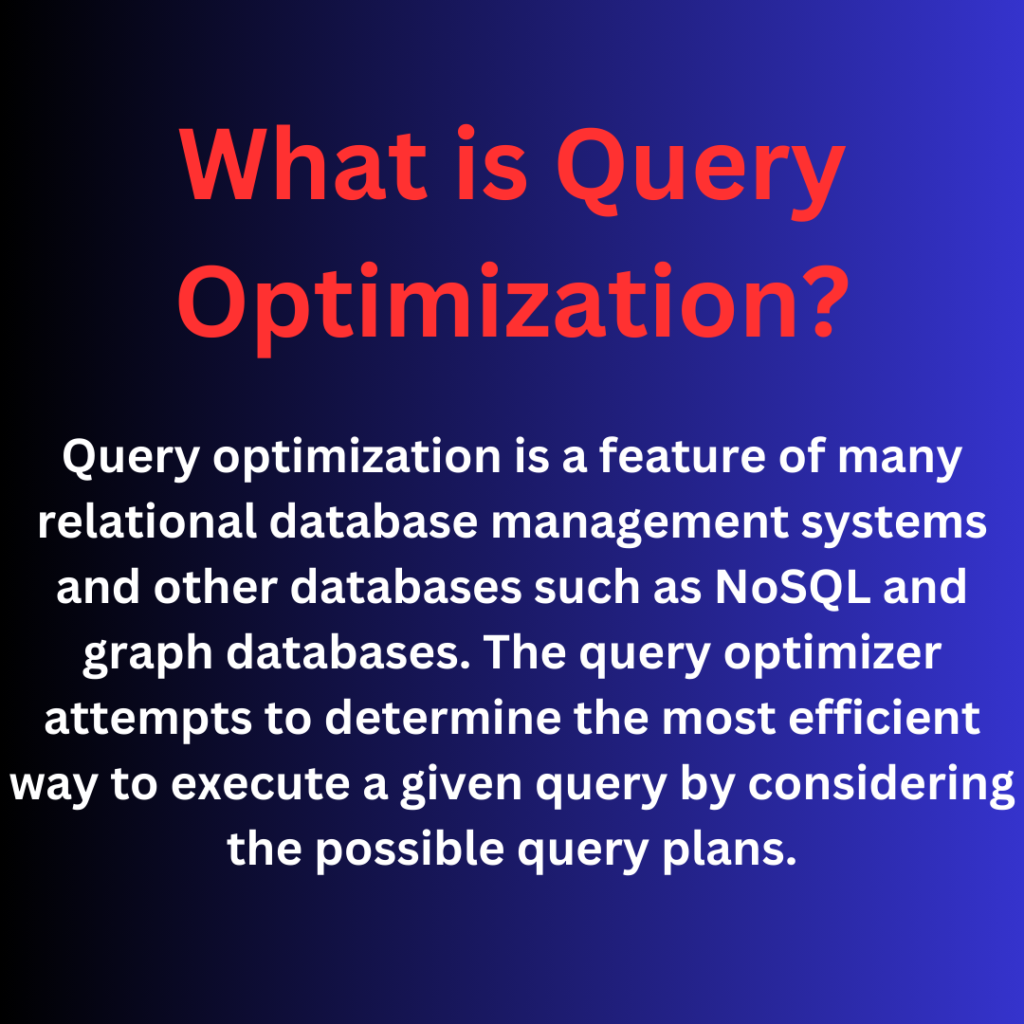
To begin with, Query optimization is a feature of many relational database management systems and other databases such as NoSQL and graph databases. Additionally, the query optimizer attempts to determine the most efficient way to execute a given query by considering the possible query plans.
Why Query Optimization Matters
Slow database queries can be a significant constraint in your Django application.
Additionally, longer page load times are a result of queries taking less time to execute. This can frustrate users and lead to an unpleasant user experience.
Moreover, inefficient queries can increase server load, leading to higher costs and potential downtime. Therefore, ensure that your app runs smoothly and efficiently. Do this by providing a better experience for your users and reducing operational costs.
Tools in Django for Finding Slow Queries
Before optimizing your queries, you need to identify the constraints. Profiling tools like Django Debug Toolbar and Django-silk are invaluable for this task.
Django Debug Toolbar
Firstly, the Django Debug Toolbar is a strong tool that displays different panels about the current request/response cycle, including SQL queries. It shows the time each query takes, helping you pinpoint slow queries easily.
Django-silk
Secondly. Django-silk is another excellent profiling tool. It provides detailed profiling, inspection, and reporting of SQL queries. Therefore, by integrating django-silk into your project, you can monitor the performance of your database queries and identify areas for improvement.
How do Indexes help in Django?
Indexes are important for speeding up database lookups. An index on a column allows the database to find rows much more quickly than it could without an index.
How to Use Indexes
Firstly, in Django, you can add indexes to your models using the indexes option in the Meta class:
from django.db import models
class MyModel(models.Model):
my_field = models.CharField(max_length=255)
class Meta:
indexes = [
models.Index(fields=['my_field']),
]Therefore, adding indexes to frequently queried fields can drastically reduce query times, leading to a significant performance boost.
Managing Relationships with select_related and prefetch_related
Django’s ORM makes it easy to work with related data, but inefficient use of relationships can lead to the “N+1” query problem. This issue occurs when your code executes a separate query for each related object, leading to a massive number of queries.
Using select_related
select_related is a performance booster for single-valued relationships like ForeignKey and OneToOne fields. It creates a SQL join and includes the fields of the related object in the SELECT statement.
# Example usage of select_related
queryset = MyModel.objects.select_related('related_model').all()Using prefetch_related
For many-to-many and reverse foreign key relationships, use prefetch_related. It performs a separate lookup and does the joining in Python.
# Example usage of prefetch_related
queryset = MyModel.objects.prefetch_related('related_model_set').all()Therefore, using these methods appropriately can significantly reduce the number of queries executed.
Fetching Only the Data You Need
Furthermore, fetching unnecessary data can slow down your application. However, Django provides only and defer methods to retrieve only the fields you need.
Using only and defer
only restricts the fields fetched from the database, while defer fetches all fields except the ones specified.
# Example usage of only
queryset = MyModel.objects.only('field1', 'field2')
# Example usage of defer
queryset = MyModel.objects.defer('large_field')By using these methods, you can minimize the amount of data transferred, leading to faster query execution.
Advanced Tips for Query Optimization
Aggregation and Annotation
Django’s aggregation and annotation features allow you to perform calculations in the database, reducing the amount of data transferred and processed in your application.
from django.db.models import Count, Avg
# Example of aggregation
result = MyModel.objects.aggregate(Avg('field'))
# Example of annotation
queryset = MyModel.objects.annotate(num_related=Count('related_model'))Using Raw SQL (With Caution)
While Django’s ORM is powerful, sometimes raw SQL queries are necessary for performance reasons. Use raw() for read-only operations and connection.cursor() for more complex queries.
from django.db import connection
def my_custom_sql():
with connection.cursor() as cursor:
cursor.execute("SELECT * FROM my_table WHERE some_field = %s", [some_value])
result = cursor.fetchall()What’s more, use raw SQL sparingly and always with caution. This is because it bypasses many of Django’s security features.
Monitoring Query Performance with PipeOps
PipeOps is a tool designed to monitor the performance of your Django queries and detect slowdowns before they become a problem. It, therefore, integrates seamlessly with Django. It provides real-time insights into your database performance.
With PipeOps, developers can identify slow queries, monitor query performance over time, and get actionable recommendations for optimization.
Optimizing Django database queries is important for maintaining high performance. This also aids in a smooth user experience. Nevertheless, to make the most of query performance monitoring to the next level, use PipeOps. It simplifies Django monitoring and helps keep your apps running smoothly.
Sign up for a free account on PipeOps here



